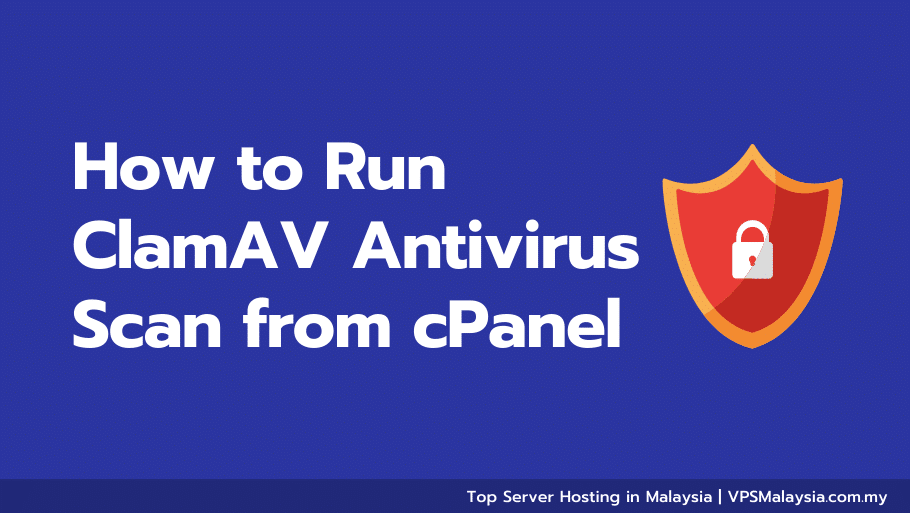In this documentation, we can learn how to run ClamAV antivirus scan from cPanel.
1) Login to your website cPanel account.
2) Find the section ‘Advanced’.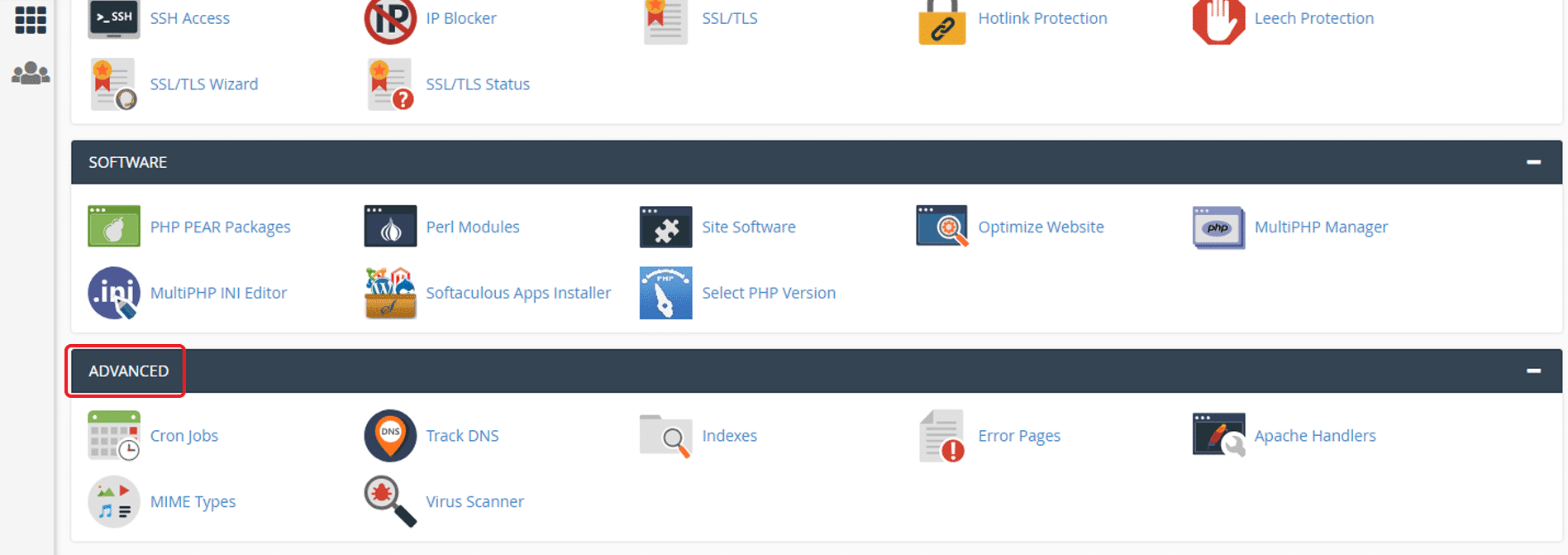
3) Click on the icon ‘Virus Scanner’.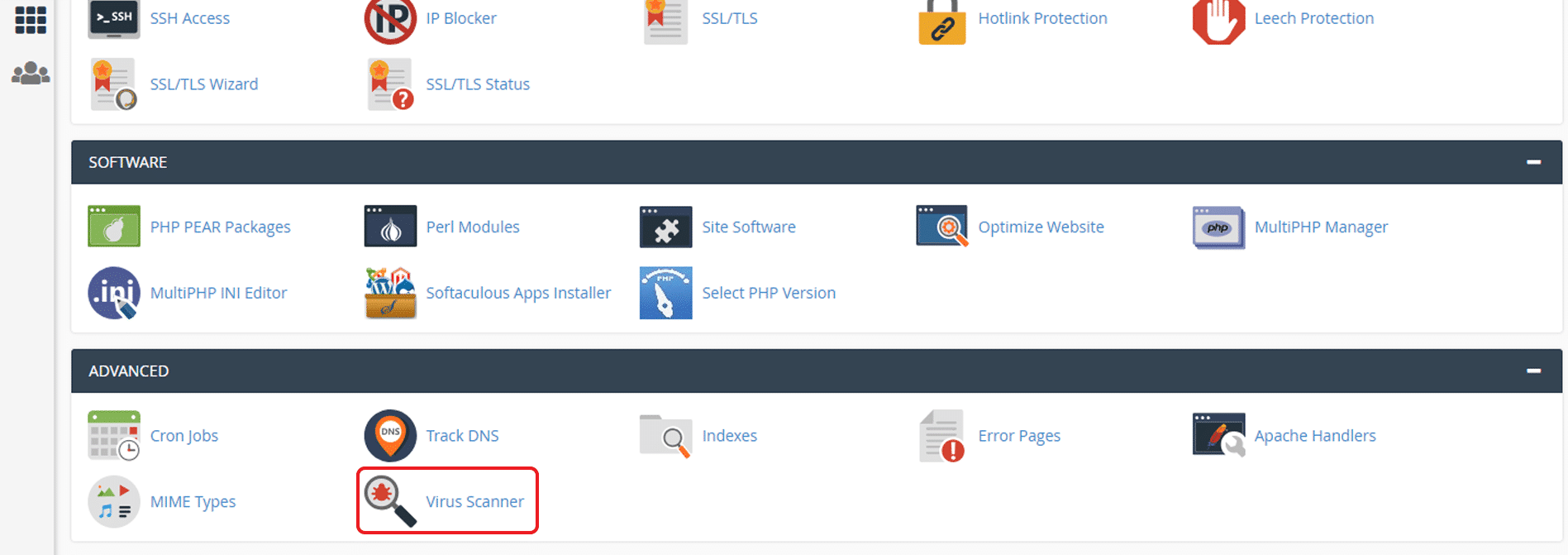
4) You will be brought to the page where you can scan your account.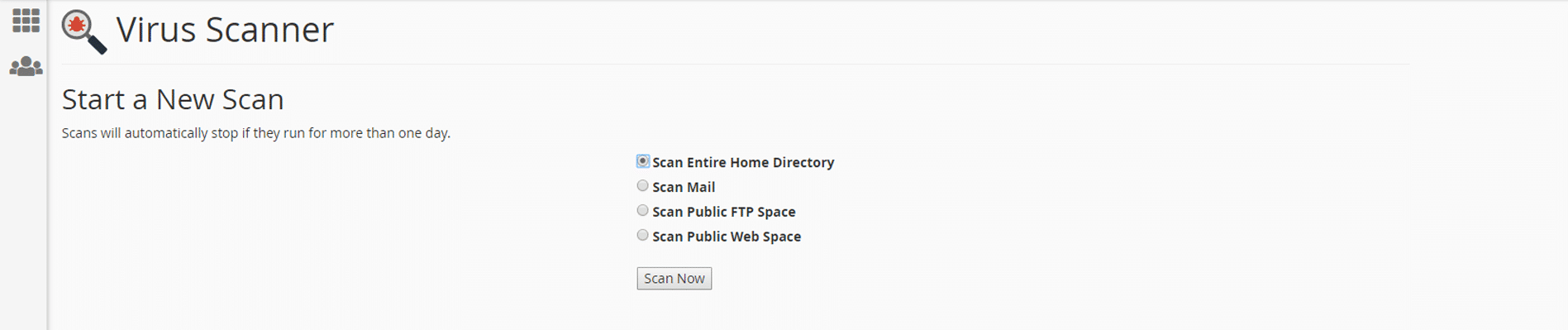
* Please note that scans will automatically stop if they run for more than one day. *
5) Select the scan you want from the option and click the button ‘Scan Now’ to start.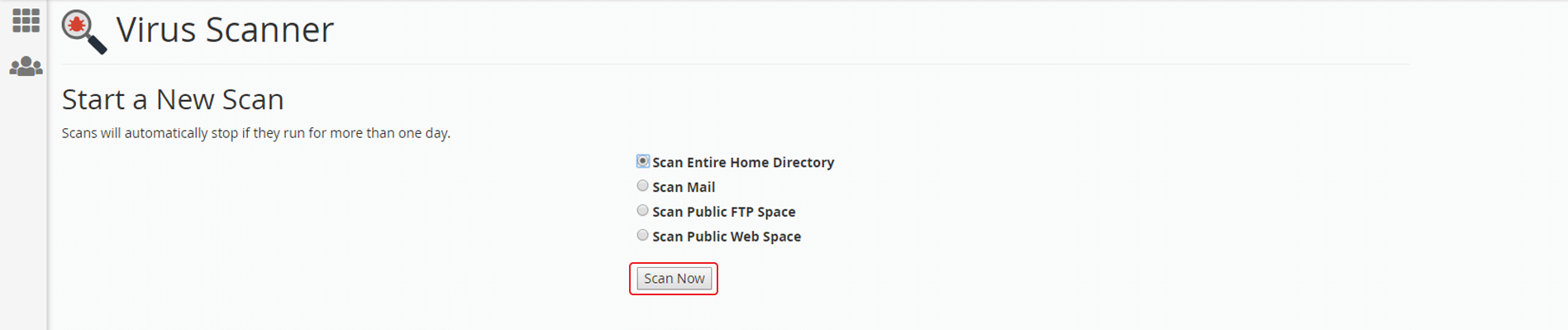
6) You will be brought to the interface that shows the scanning status.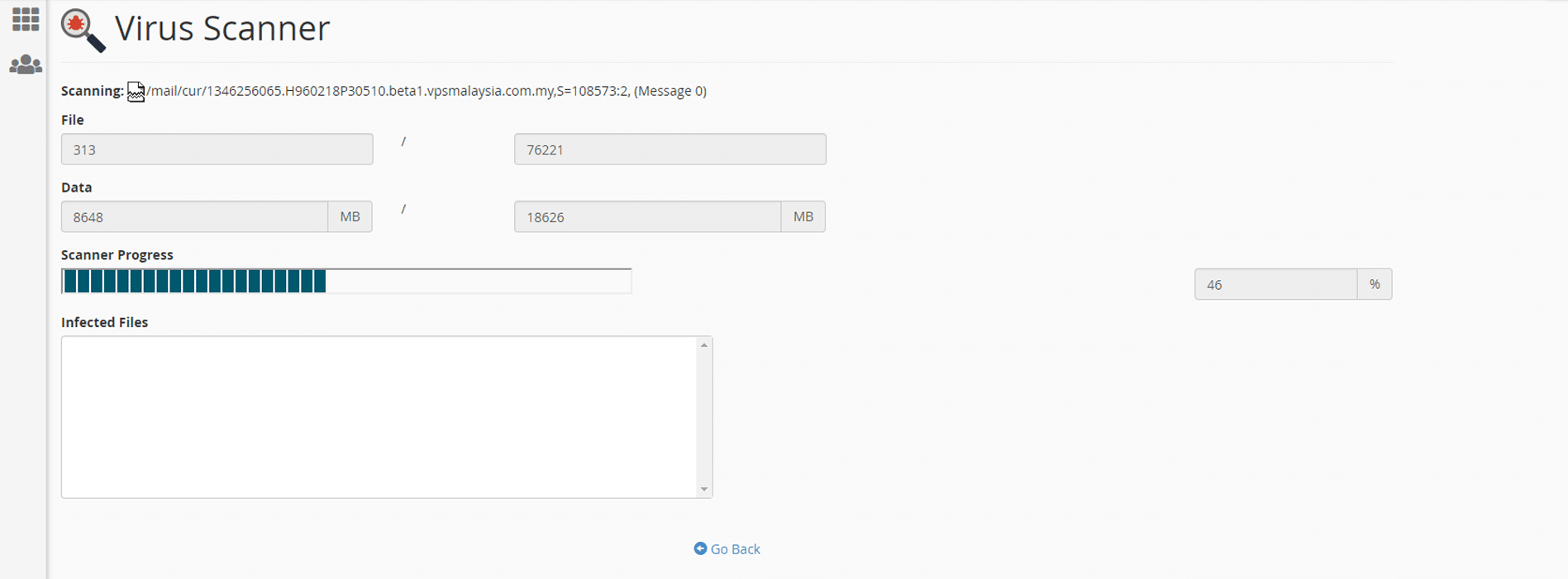
7) You will get the list of infected files in the section ‘Infected Files’ once the scan is completed.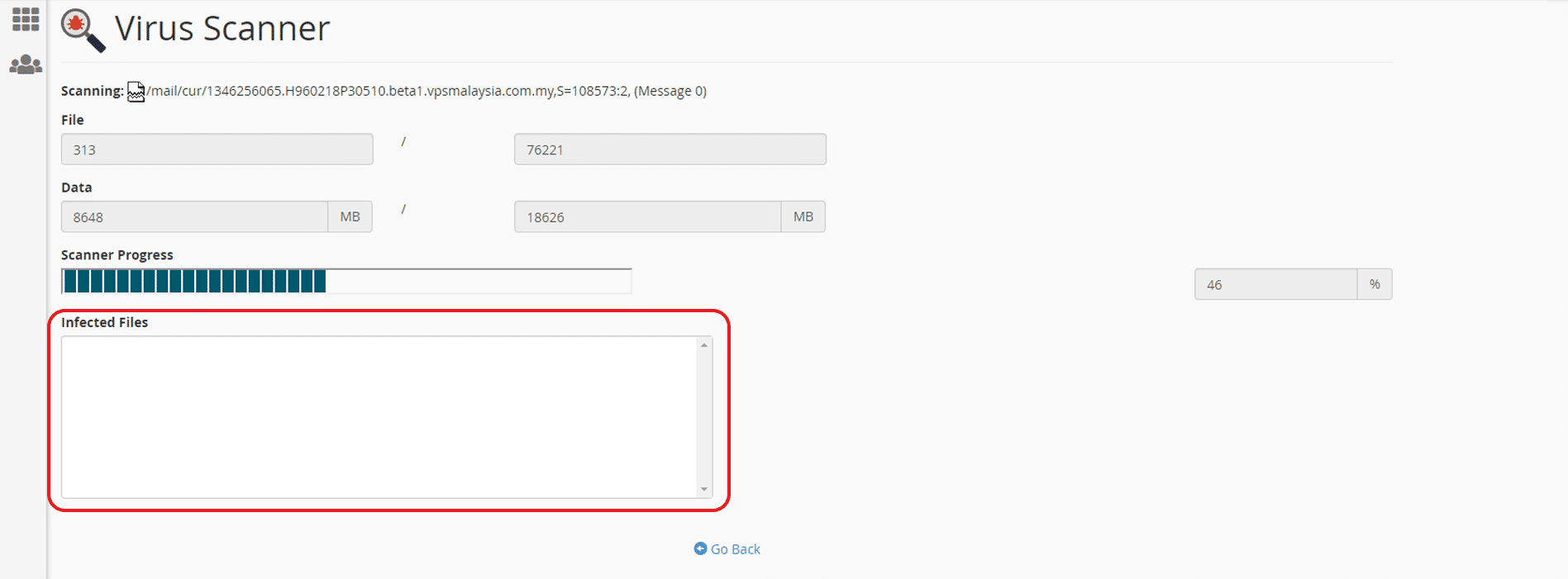
Following these procedures accordingly to run ClamAV scan from cPanel.
For further assistance, please kindly contact our support department. We will try our best to help you.