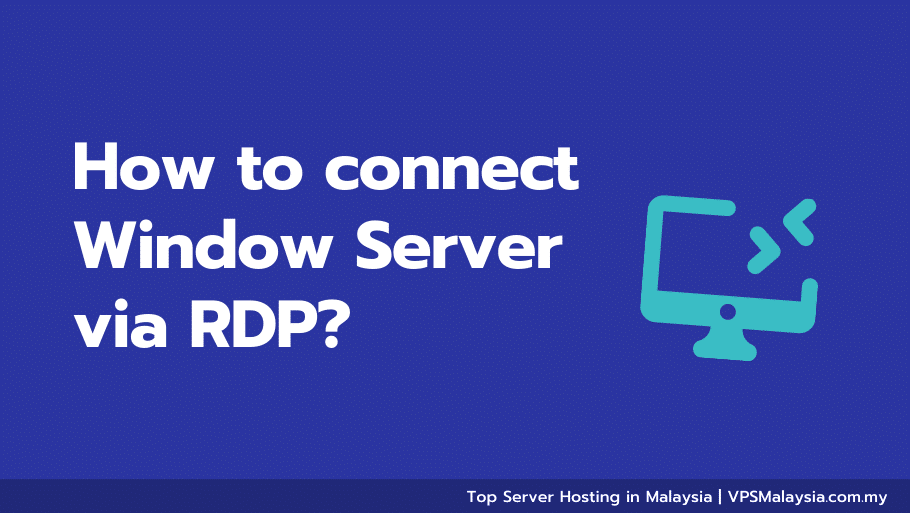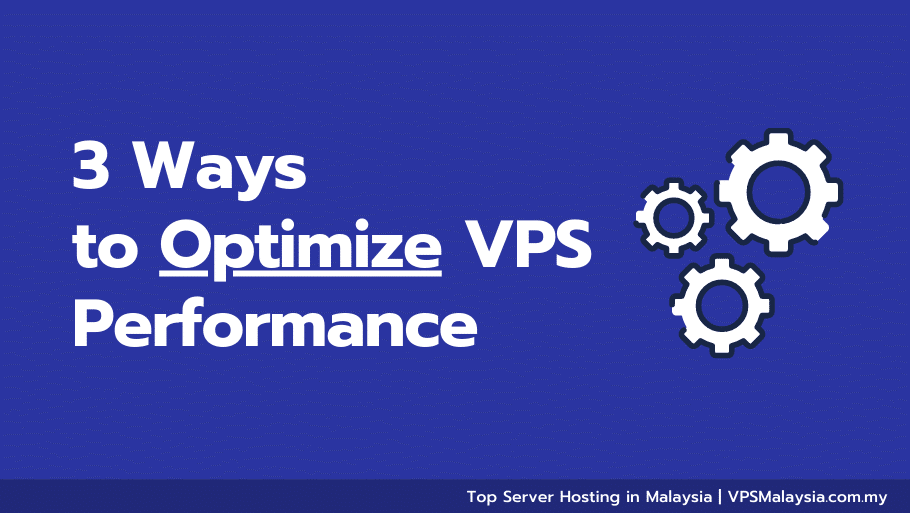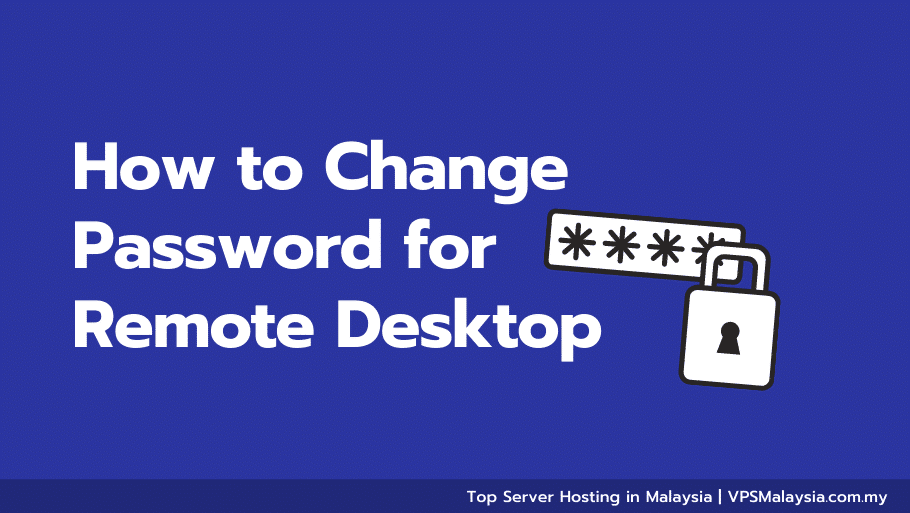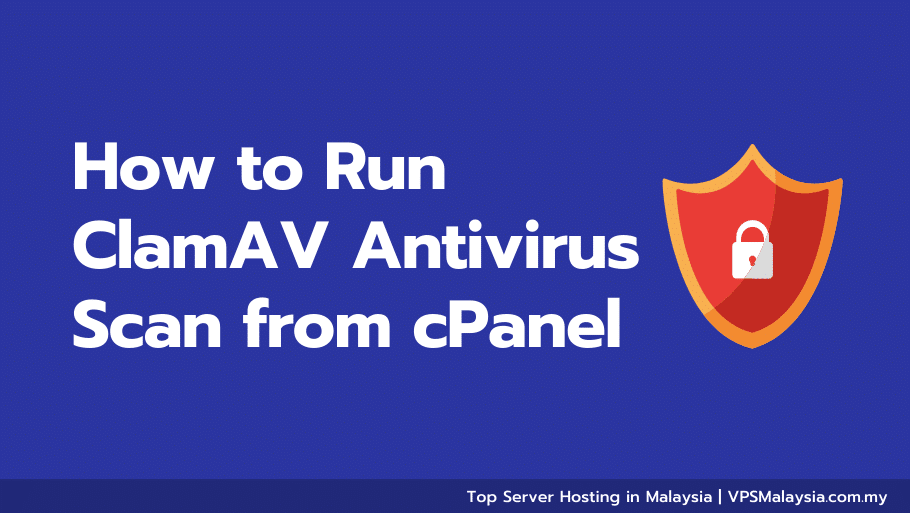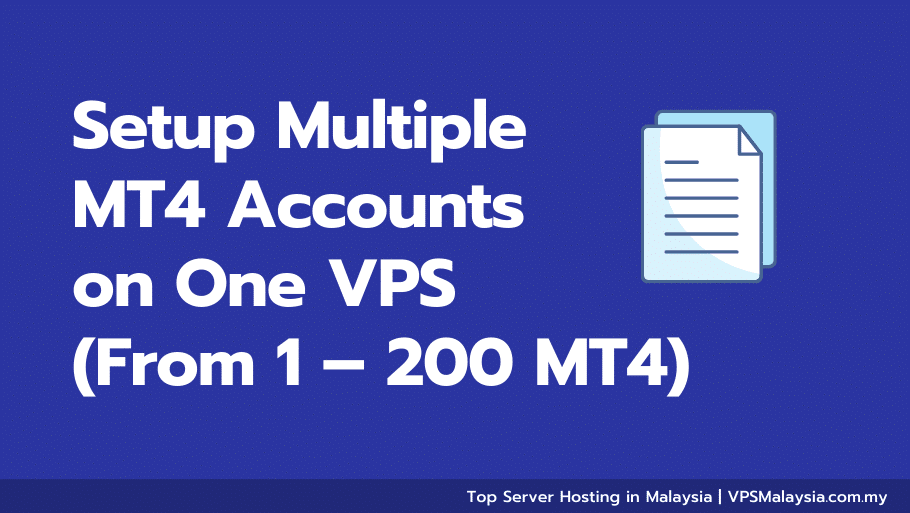Protected: How to Connect RDP? A Comprehensive Guide – Windows
There is no excerpt because this is a protected post.
Continue reading
3 Ways To Optimize VPS Performance And Increase Productivity
With your business or website’s steady growth, your VPS (Virtual Private Server) is vital in increasing your progress. After a certain period of time, your VPS may work continuously, but in order to get high performance, you need to follow some dynamic ways to optimize VPS performance. Optimizing VPS performance...
Continue reading
How to Change the Password for Remote Desktop
Access your computer remotely using the Windows Remote Desktop. Remote Desktop allows you to access a remote computer using your Windows username and password. The only criteria is that you must have permission to access the remote computer. Change the password for a Remote Desktop connection at any time by...
Continue reading
How to Connect RDP? A Comprehensive Guide
Do you need to access a remote system from your mobile or computer? Don’t worry; Microsoft Remote Desktop Protocol (RDP) allows you to do that. When a remote Windows computer is set up for a remote connection, you can quickly Grab a file, open an application, troubleshoot your problem, or...
Continue reading
How to Run ClamAV Antivirus Scan from cPanel
In this documentation, we can learn how to run ClamAV antivirus scan from cPanel. 1) Login to your website cPanel account. 2) Find the section ‘Advanced’. 3) Click on the icon ‘Virus Scanner’. 4) You will be brought to the page where you can scan your account. * Please note...
Continue reading
Setup Multiple MT4 Accounts on One VPS (From 1 – 200 MT4)
You must be aware of using a single MT4 but what about setting up multiple MT4 accounts on the single VPS? You can take it very hard but setup multiple MT4 on a single VPS is easy with this guide. As you install a single MT4, in the same way,...
Continue reading