In the fast-paced world of forex trading, milliseconds can be the difference between profit and loss. For Malaysian traders using a VPS (Virtual Private Server), latency—the time it takes to send and receive data from your broker’s server—can significantly impact execution speeds and trade outcomes. Understanding how to measure latency is critical for optimizing performance and minimizing slippage. In this guide, we explain how to determine true latency from your VPS in Malaysia to your broker’s server.
1. What Is Latency and Why Does It Matter in Forex Trading?
A. Understanding Latency in Milliseconds (MS)
Latency refers to the round-trip time it takes for your trading data to travel from your Forex VPS to your broker’s server and back again. This delay is measured in milliseconds (ms), with lower values indicating better performance. For automated trading systems like Expert Advisors (EAs), high-frequency trading (HFT), or scalping strategies, minimizing latency is essential.
B. Why Low Latency Impacts Trading Performance
In forex trading, low latency ensures quicker order execution, reducing the likelihood of slippage and re-quotes. This can result in more accurate entries, tighter spreads, and better trade profitability. Especially when markets are volatile, even a 10-20 ms difference can impact your results.
2. Common Misconceptions: MetaTrader’s Latency Display
A. Why MT4/MT5 Shows Unreliable Latency Numbers
Many traders mistakenly rely on the latency shown in MetaTrader 4 (MT4) or MetaTrader 5 (MT5). These platforms display an approximate time to connect to the broker’s server but don’t reflect the true round-trip time. Instead, they show the response time of the terminal, not actual network latency.
B. Real vs Reported Latency Explained
The latency shown in MT4/MT5 is typically based on ping time to the server—not the full round-trip of your trade order and response. This can give a false sense of performance. To get an accurate picture, you need to test using dedicated network tools from your VPS environment.
3. Tools You Need to Measure Latency Accurately
A. TCPView.exe and PsPing.exe – Where to Get Them
Two effective tools for measuring real latency are TCPView and PsPing, both available for free from Microsoft’s Sysinternals Suite.
- TCPView.exe: Helps identify which IP address and port your MetaTrader platform uses to connect to your broker.
- PsPing.exe: Tests TCP latency to the broker’s server using that IP and port, providing accurate round-trip latency measurements.
B. Using a Windows-Based Forex VPS for Accuracy
To achieve the most accurate results, always perform latency testing from the VPS environment where your trading platform is running. If you’re using a VPS in Malaysia, this test reflects your real-world latency, unlike testing from your home PC.
4. Step-by-Step Guide to Measuring Real Latency
Step 1 – Identify Your Broker’s IP and Port Using TCPView
- Download and extract TCPView on your VPS.
- Open MetaTrader and connect to your broker.
- Launch TCPView and look for the terminal.exe process.
- Note the remote IP address and port your platform is connected to.
Step 2 – Use PsPing to Test True Round-Trip Time
- Download PsPing and open a Command Prompt window in its folder.
- Run the command:
psping -4 -t [BROKER_IP]:[PORT]Replace [BROKER_IP] and [PORT] with the actual values you obtained.
- Allow the tool to run for approximately 30 seconds.
- Press Ctrl+C to stop and note the average latency shown.
Step 3 – Analyzing Results and What Latency Is Considered Good
Review the average latency. For optimal trading:
- 1-5 ms: Ideal for scalping and EAs.
- 5-15 ms: Acceptable for most manual traders.
- 15-30+ ms: May cause execution delays and slippage.
5. Interpreting Latency Results: What’s a Good Benchmark?
A. Ideal Latency Thresholds for Scalpers and EA Users
Scalpers and algorithmic traders should aim for 1-2 ms latency to maximize profits and reduce slippage. This level ensures your orders hit the market almost instantly.
B. What to Do if Your Latency Is Too High
If you’re seeing high latency (30 ms+), consider the following actions:
- Switch to a VPS located nearer to your broker’s server.
- Use a premium VPS provider like VPS Malaysia that offers optimized routing.
- Contact your broker to request alternative server endpoints.
6. Why VPS Location Matters (Especially in Malaysia)
A. Choosing a VPS Near Your Broker’s Server
Latency is heavily influenced by physical and network proximity. If your broker’s servers are hosted in London or New York, choosing a VPS in the same data center or region will drastically reduce latency.
B. How VPS Malaysia Optimizes Server Routes for Faster Trading
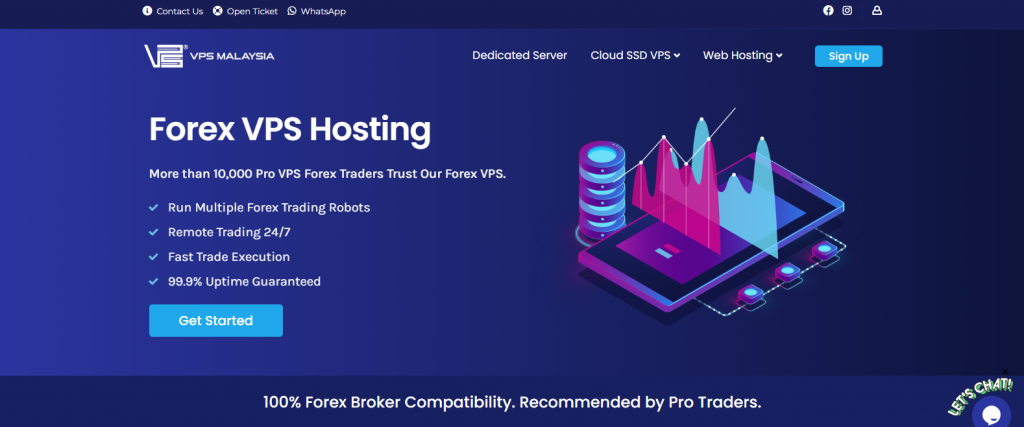
VPS Malaysia offers Forex VPS solutions hosted in strategic locations close to major financial hubs. Our routing infrastructure is optimized to minimize latency to top brokers. Whether your broker is based in Asia, Europe, or the US, we ensure lightning-fast connectivity for seamless trading execution.
7. Final Thoughts: Stay Ahead With Low Latency Trading
Accurate latency testing helps traders understand and improve their setup:
- Avoid relying on MetaTrader’s internal latency display.
- Use TCPView and PsPing to test real broker connectivity.
- Aim for a consistent average latency under 10 ms from your VPS.
At VPS Malaysia, we understand that speed is everything in forex trading. Our Forex VPS plans are tailored for performance-focused traders who want the lowest latency, highest uptime, and expert-level support. With data centers positioned near major brokers, advanced DDoS protection, and lightning-fast SSD infrastructure, you can trade confidently and competitively.

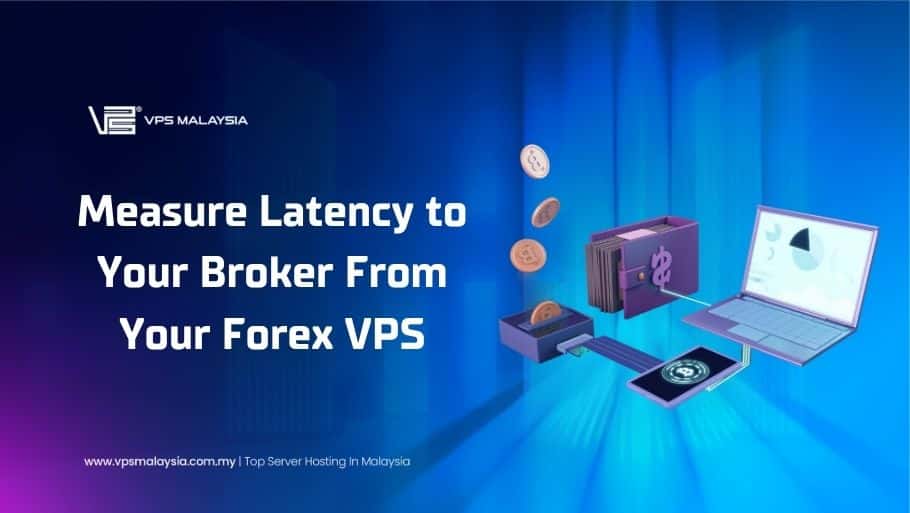
Leave a Reply