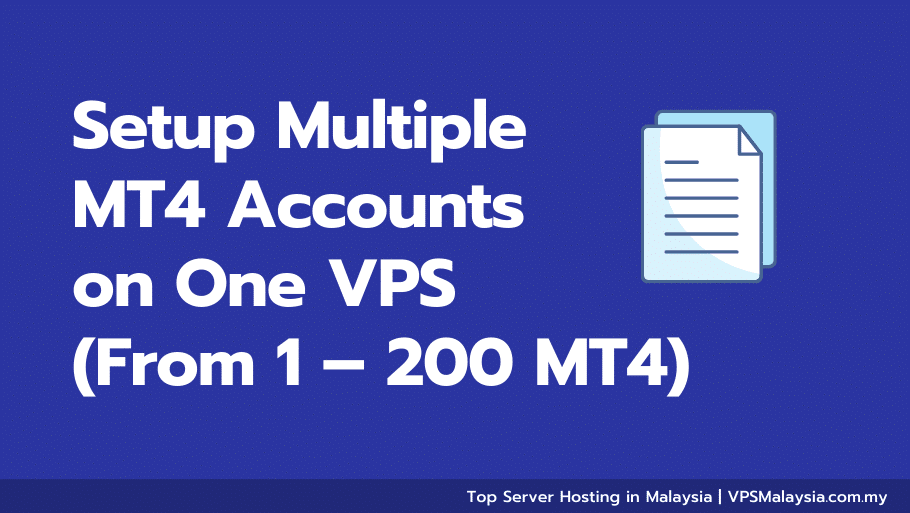You must be aware of using a single MT4 but what about setting up multiple MT4 accounts on the single VPS? You can take it very hard but setup multiple MT4 on a single VPS is easy with this guide. As you install a single MT4, in the same way, you can install 50-200 MT4 terminals or more. However, if you need to run 50 MT4, 100 MT4, and 200 MT4 or more, you will need a powerful dedicated server. Our Forex Dedicated Server will be able to support a large amount of MT4.
Steps 1: Download MT4 From your Broker and Install
The MT4 program can be downloaded directly either from the MT4 website or through any of the large number of forex brokers that offer the program.
With a VPS server with 1GB RAM, you will be able to run at least 4-6 platforms at the same time. However, you have to note that you need a powerful VPS with higher specifications for setting up 50 MT4. VPS Malaysia can provide you Forex VPS or MT4 Virtual Hosting up to 128GB of RAM and 32 Cores of CPU.
Steps 2: Setup Multiple MT4 (Go to next steps if you are lazy)
You just have to consider that when you install the 2nd, 3rd, or any other terminals after the first MT4 installation, you need to change this location to a unique folder name that does not exist already. For instance, if the installation folder for the first MT4 installation is C: Program FilesMetatrader 4, the installation folder for other MT4 would be like this:
- C: Program FilesMetatrader 4 – 1
- C: Program FilesMetatrader 4 – 2
- C: Program FilesMetatrader 4 – 3
You can give folders whatever name you want, just make sure that each name is unique and keep all installation files in different folders.
When you run the MT4 installation it will give you the option to change the installation destination folder. A dialog box will appear with the “settings,” “cancel,” and “next” options. Once you select the “Yes, I agree…” box, the “Settings” button will become accessible.
When you click the “settings” button you’ll be taken to a page where you can change the MT4 installation destination folder. You can add a number at the end of the “program group” as well. In that way, each installation will have its shortcut created in the programs list.
Steps 2 (Quick): Copy and Paste Multiple MT4
If you have one MT4 terminal installed, you can simply duplicate folders using the copy/paste command and renaming each folder as you wish. You can even use the CTRL+C and CTRL+V commands on your keyboard.
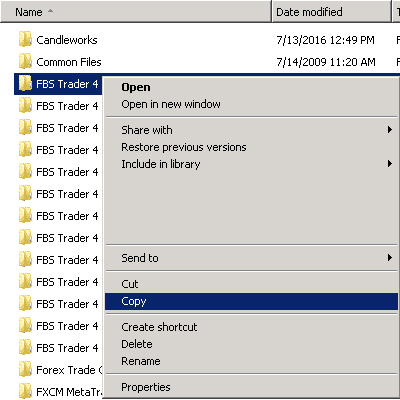
Open the folder wherever your MT4 platform is installed and locate the MT4 installation folder. The name would be “MetaTrader4.” Now what you have to do is select that folder, press the shortcut key to copy and paste to duplicate that folder. Rename it to “MetaTrader4 – 1” and repeat the process until you have the required number of terminals.
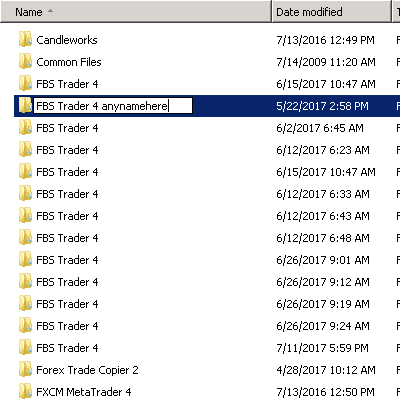
Once you have duplicated your MT4 folders you should run each terminal individually and set it up accordingly. Run by double-clicking the metatrader.exe(or any other .exe file) inside the folder.
Though it is easy to set up multiple MT4 it requires time and effort to learn the program’s intricacies. You can contact VPS Malaysia to get the expertise on the customization of your server with the exact number of MT4 accounts you need. I would like to know the server requirement I need!