When setting up your website, choosing the best WordPress hosting is one of the most important decisions you can make. A high-quality hosting environment not only determines your website’s speed but also affects security, uptime, and scalability. For businesses and developers who prefer flexibility and control, Linux VPS hosting offers the perfect balance between affordability and performance.
At VPS Malaysia, thousands of users trust Linux VPS hosting to power their blogs, online stores, and professional websites. With the right configuration and optimization, you can unlock your server’s full potential and enjoy faster load times, improved reliability, and better overall performance.
In this post, we’ll cover ten essential tips to help you get the most out of your Linux VPS hosting and elevate your website’s speed and stability.
1. Choose the Right Hosting Plan
Before you start optimizing, ensure that your hosting plan matches your requirements. A common mistake is choosing a plan that doesn’t provide enough resources, such as CPU power, RAM, or storage.
With VPS Malaysia, you can easily select a Linux VPS plan that suits your business size and workload. Whether you are managing an e-commerce store or operating VPS hosting for Forex, selecting the correct package ensures consistent performance without lag or downtime.
If your business grows, you can seamlessly upgrade your plan to include more resources without affecting your website’s uptime.
2. Keep Your System Updated
Regular updates are one of the simplest yet most effective ways to enhance VPS performance and security. Outdated software and kernels can slow your system and leave it vulnerable to attacks.
Make it a habit to update your Linux operating system and installed packages using your package manager (for example, apt or yum). Automating these updates ensures your VPS remains secure and runs on the latest stable releases.
VPS Malaysia’s Linux VPS hosting plans make it easy to schedule and manage updates through the control panel, keeping your environment optimized with minimal effort.
3. Optimize Your Web Server
Your choice of web server can significantly impact your website’s performance. Popular options include Apache, Nginx, and LiteSpeed. Each has strengths depending on your use case.
For most WordPress sites, Nginx provides excellent speed and resource efficiency. Apache, on the other hand, offers compatibility with many modules. Suppose you’re using VPS Malaysia’s infrastructure. In that case, you can request pre-configured setups with your preferred web server—including LiteSpeed, which offers superior performance for dynamic content and built-in WordPress optimization—to achieve the best balance between speed and compatibility.
Fine-tune your server configuration by adjusting caching, compression, and worker settings.
4. Use a Lightweight Linux Distribution
Selecting the right Linux distribution can also influence VPS performance. Lightweight distributions like Ubuntu Server, Debian, or CentOS Stream require fewer system resources, allowing your applications to run faster.
If you are hosting a WordPress website, these distributions are ideal due to their stability and community support. VPS Malaysia provides various distribution options to suit your technical comfort level and business requirements, ensuring that your Linux VPS hosting environment is both efficient and reliable.
5. Implement Caching Mechanisms
Caching dramatically reduces server load and speeds up content delivery. By storing static versions of your web pages, your server doesn’t have to regenerate content for every visitor.
Install caching tools like Varnish, Redis, or Memcached to handle data requests more efficiently. For WordPress users, plugins such as WP Super Cache or W3 Total Cache integrate easily with your Linux VPS setup.
6. Monitor Server Performance
Continuous monitoring helps identify potential performance bottlenecks before they affect your visitors. Use monitoring tools like top, htop, or Glances to view real-time CPU, RAM, and disk usage.
Advanced users can also use monitoring dashboards such as Netdata or Grafana for detailed analytics. When you host with VPS Malaysia, their control panel provides easy-to-read performance metrics that allow you to spot problems quickly. Monitoring helps ensure that your website performs at its best at all times.
7. Secure Your VPS Environment
Performance and security go hand in hand. An unprotected server can become a target for attacks, leading to downtime and resource drain.
To keep your VPS secure:
- Configure a firewall such as UFW or CSF.
- Disable root login and use SSH key authentication.
- Regularly update passwords and use two-factor authentication.
If you rely on your VPS for critical applications such as VPS hosting for Forex, strong security measures are essential. VPS Malaysia includes built-in security tools and DDoS protection to keep your system safe from threats while maintaining high performance.
8. Enable Content Delivery Network (CDN)
A CDN can significantly enhance your website’s loading speed by delivering content from servers closest to your visitors. This reduces latency and ensures faster delivery of images, CSS, and scripts. Integrating a CDN with your Linux VPS hosting setup is simple. Cloudflare or KeyCDN offer easy WordPress integration.
With VPS Malaysia, you can connect your VPS to a CDN effortlessly, giving your global visitors faster access to your content while reducing the load on your main server.
9. Optimize Your Database
Databases are often the heart of dynamic websites. Over time, they can accumulate unnecessary data that slows down queries and overall site performance.
Use tools like phpMyAdmin or MySQLTuner to optimize your database tables and clear overhead. Scheduling regular database maintenance ensures that queries remain efficient and data remains organized.
10. Back Up and Automate Maintenance
Backups are critical for both security and performance. In case of data loss, hardware failure, or a cyberattack, backups allow you to restore your system quickly without extended downtime. Automate your backup process to run daily or weekly, depending on your website’s activity. Store backups in a remote location separate from your main server.
VPS Malaysia offers automated backup solutions across all plans, from Linux VPS hosting to dedicated hosting and GPU Server, ensuring that your data remains protected and easily recoverable.
Regular maintenance tasks like clearing old logs, updating software, and auditing security help maintain long-term server health and stability.
11. Why Linux VPS Hosting Outperforms Shared Hosting
Compared to shared hosting, Linux VPS hosting provides dedicated system resources and complete root access. This means better performance, increased customization, and greater reliability.
With VPS Malaysia, you can enjoy scalable VPS solutions tailored to your business’s specific needs. Whether you run a blog, a corporate site, or automated trading that requires VPS hosting, you’ll experience superior speed and uptime compared to traditional shared hosting.
12. Why Choose VPS Malaysia
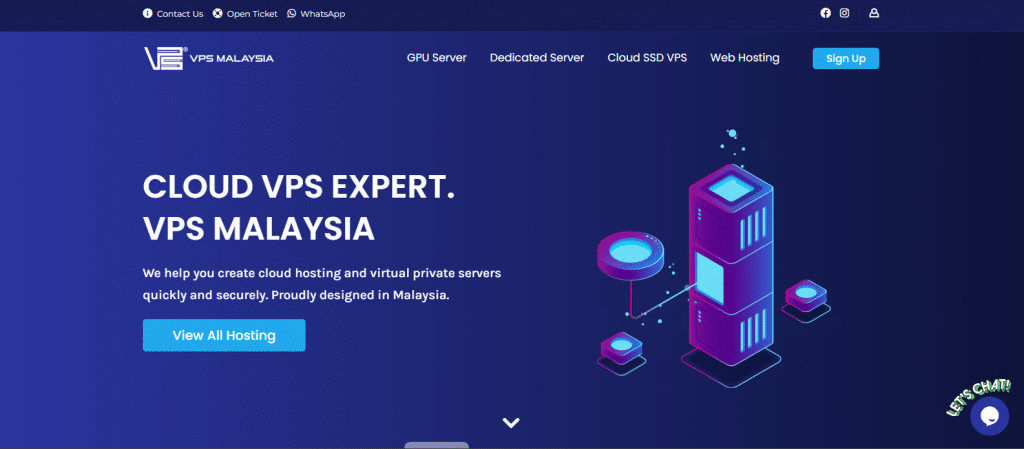
When it comes to VPS hosting, VPS Malaysia stands out as a trusted provider offering high-performance infrastructure and exceptional customer support. Their data centers are based locally in Malaysia, ensuring faster connections and better reliability for Southeast Asian users.
Here’s why businesses choose VPS Malaysia:
- Customizable Linux and Windows environments for different technical needs.
- Scalable plans suitable for startups and enterprises.
- 24/7 technical support with expert assistance.
- High-performance servers optimized for WordPress and other CMS platforms.
13. Final Thoughts
Choosing the best WordPress hosting is about more than just finding a fast server. It’s about securing a strong foundation that allows your site to perform at its best every day. By applying these 10 Linux VPS hosting tips, you can enhance your website’s speed, stability, and security while ensuring long-term scalability.
With VPS Malaysia, you get reliable and high-performance hosting tailored to your needs. Whether you’re using Linux VPS hosting, VPS hosting for Forex, Windows VPS provider, or dedicated hosting in Malaysia, VPS Malaysia ensures your online presence runs smoothly and efficiently.
If you’re ready to boost your VPS performance, strengthen your site’s security, and achieve the results you want, contact VPS Malaysia today to find the perfect hosting solution for your business.


Leave a Reply