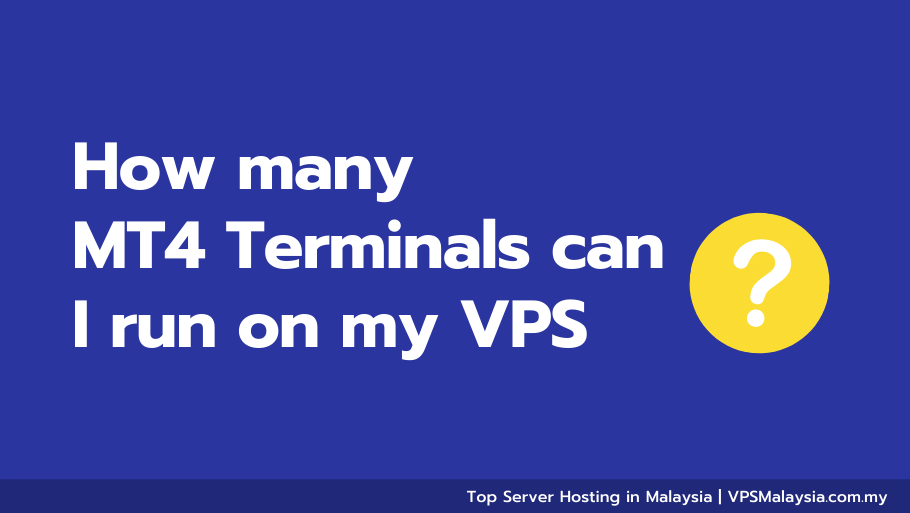Are you interested in trading? You might have heard of MT4, a powerful tool for traders. And then there’s VPS, a special kind of internet server. But what happens when you combine them? That’s what we’re here to talk about!
This tutorial will help you determine whether and how many MT4 terminals you can use on the same VPS. It’s essential to strike the correct balance between having enough strength to trade efficiently and not overtaxing your system. So, let’s move into trading and VPS servers together!
Using MT4 Terminals for Trading
MetaTrader 4 terminals are computer applications that enable traders to purchase and sell stocks, money, and items. They assist traders with market trend analysis, trade execution, and account management. MT4 terminals are popular because they are simple and provide various features such as charts, indicators, and automated trading.
Why Does Having Many Terminals Help?
Having more than one MT4 terminal lets traders try different trading plans simultaneously. Each terminal can be used for a specific plan, like quick trades, regular trades, or long-term investing. Trying different plans helps lower risks and find more chances to make money, as other plans work better in different market situations.
Challenges of Using Many Terminals
One challenge is having enough computer power, such as how fast the computer works and how much memory it has, to run many terminals without problems. Running many terminals can be challenging and take time, as traders must carefully watch trades, account balances, and market situations.
Also, internet problems or the trading server not working can affect all terminals simultaneously, which can stop trading. Even though using many MT4 terminals gives traders more options and helps lower risks, traders need to be ready for these technical problems and have sound systems to handle them.
How Many MT4 On VPS?
A few things below will affect how many MT4 on VPS allows you to run:
- The amount of symbols you received from the data.
- The number of charts you run on each MT4
- The number of indicators on each chart
- The number of EAs on each MetaTrader 4
- The number of open trades your EAs concurrently manage on average
- The CPU intensive for your EAs or indicators
Depending on each client’s overall configuration, a conservative guideline is 2-4 terminals (with a handful of charts) per CPU core.
Do not overload your VPS CPU usage, and leave the CPU open for very active market sessions with higher CPU demands.
Optimizing performance should allow your MT4 terminals to run more. Always seek support if you need help optimizing your VPS MT4 terminals.
Run each MT4 VPS server on a VPS as “lean” as possible, running only precisely what is needed.
Hiding symbols you know you will not trade is recommended to save memory and CPU usage.
You can monitor the VPS CPU usage by opening Window Task Manager (CTRL + SHIFT + ESC). Maintaining your CPU usage below 80% is also recommended to allow for usage spikes.
It is crucial to monitor VPS Memory (RAM) when you have a VPS by opening Window Task Manager (CTRL + SHIFT + ESC). Under the Performance tab, ensure the “Available” and “Free” fields are not running lower than 150 MB. Do request an update with our support to request more memory for your VPS.
Windows Task Manager (2008):
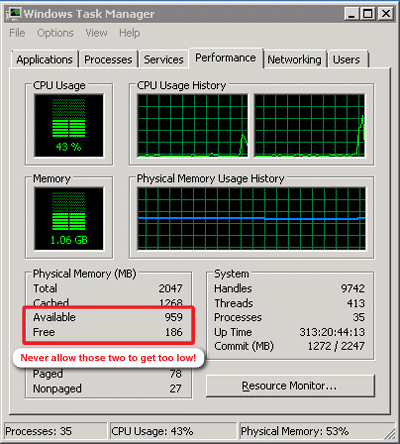
Windows Task Manager (2012):
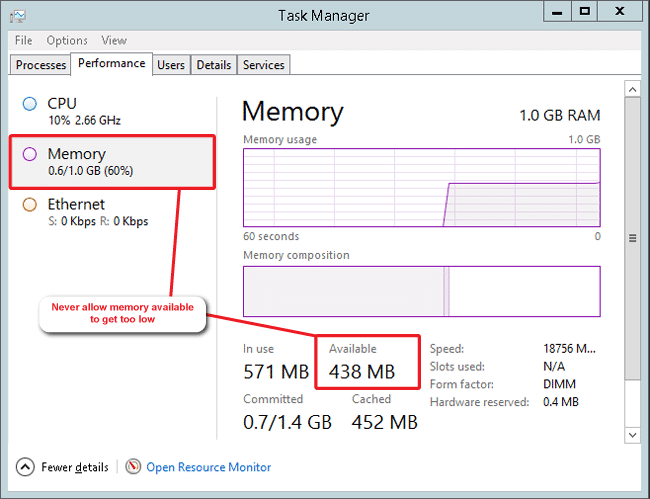
Benefits of Running Multiple MT4 Terminals
Here’s a more straightforward explanation of why it’s good to use more than one MT4 terminal for trading:
1. More Ways to Trade
Using multiple MetaTrader 4 for Forex trading is very helpful and allows traders to use different trading strategies simultaneously. They can trade forex, stocks, and commodities simultaneously, which helps them adjust to market changes and spread out their risks.
2. Better Use of Resources
Traders can set up multiple MT4 accounts on one VPS and can use their resources more efficiently. This means they can use the VPS’s power, memory, and bandwidth more efficiently, leading to faster trades and smoother performance.
3. Backup Plans
Having multiple MetaTrader 4 terminals means traders have backups in case something goes wrong. If one terminal has a problem, they can use the others to keep trading without issues. They can also use one terminal as a backup for another, so they’re always prepared for unexpected events.
Future Trends and Developments
Future Trends and Developments in Trading Technology and MT4 Terminals:
1. Changes in Trading Technology and VPS Usage
As technology gets better, how we trade also changes. Traders might need more advanced tools to keep up. Virtual Private Servers will likely grow because traders need faster and more reliable trade methods.
They’ll depend more on VPS to make trades quickly and without problems. Utilizing a reliable VPS can facilitate your Forex trading. As AI and machine learning improve, trading algorithms will become more innovative. These algorithms will need more power and resources from VPS providers to work well.
2. Advancements in MT4 Terminal Architecture
MetaTrader 4 terminals might get updates to match traders’ needs. These updates could make them faster, work better, and be more compatible with different devices. Developers might make MT4 terminals easier to use and customize so traders can change the platform to fit their needs. Integrating new technologies like blockchain or cloud computing could make MT4 terminals more secure and perform better.
3. Emerging Tools and Solutions for Managing Multiple Terminals
More traders are using multiple MT4 terminals on one VPS. New tools and solutions might make managing and monitoring these terminals easier. Traders might see user-friendly dashboards or software that give them insights into how each terminal is performing.
Automation tools could help with tasks like updating software or managing resources so that traders can spend more time on their trading strategies.
Conclusion
In conclusion, using multiple MT4 terminals on a VPS can be a smart choice for traders. It helps them trade better faster and try different strategies. Pick a good VPS provider and set things up to get the most from your trading.
Keep watching for new trends and tech in trading to stay ahead. The goal is to make trading easier and earn more money.
FAQs
How many MT4s can run on VPS?
The 2,048 MB VPS for MT4, functions akin to a robust computer, capable of seamlessly handling six MT4 instances concurrently, with a potential for seven. You can also use it for 20 robots, including the charts, and four running MT4s with one for backtest. But remember, it’s important not to have more than 10 MT4s running simultaneously on any type of VPS!
Can I open multiple MT4 terminals?
You can have numerous trading accounts to expand your company, but only one account can be actively signed into on MT4/5 at a time. If you wish to access all of your trading accounts simultaneously, you will need to install several versions of MT4 or MT5.
Is VPS good for forex trading?
Virtual Private Servers, or VPS, can help you grow your business by allowing you to trade autonomously and use trading bots. With VPS, you can enjoy lower latency, which means faster trade execution and better uptime for your trading activities.
Why You Should Run MetaTrader 4 on a Forex VPS
Running MetaTrader 4 on a Forex VPS ensures uninterrupted trading, lightning-fast execution, and enhanced security. It eliminates downtime, minimizes latency, and safeguards against power outages, giving traders a competitive edge.
How many MT4s I can run on my VPS Android?
Prudent advice indicates allocating 2-4 MetaTrader 4/5 terminals, each with a few charts, consistent with CPU middle. However, the real suitability may also vary based totally on client configurations. It’s crucial to keep away from overburdening your VPS CPU usage and reserve enough CPU ability, specifically at some stage in tremendously active marketplace sessions that impose more CPU demands.