Introduction
Many traders will enjoy the thought of trading financial markets entirely hands-off. Manual trading increases the possibility of many traders making errors due to emotions.
Fear, hope, and greed cause some traders to lose significant money. However, with automatic trading enabled by Forex VPS, traders may make a lot of money without making any trading decisions.
Here, you’ll discover how to set up MT4 and EA on a VPS server, as well as about automated trading and the importance of VPS in Forex Trading.
What is Forex Trading?
Foreign exchange, commonly known as Forex Trading, is essentially purchasing and selling other currencies at a predetermined price. People, corporations, and even central banks utilize Forex to exchange one currency for another. You may have used Forex overseas and wanted to exchange money. While Forex is essential for everyday transactions, many people utilize it to generate money. Forex trading is more automated and technologically driven.
Why use VPS for Forex trading?
A virtual private server (VPS) is like having a particular computer that shares a giant computer with other special computers. Even though they share the same big computer, each VPS works independently. It’s similar to having a desktop computer on the cloud that you can access from anywhere.
Here are some advantages of using a VPS for your Forex Trading Business:
Accessibility
If you simply have a desktop computer, you may trade from anywhere, including your home or business. But with a VPS, you can trade from anywhere, giving you more flexibility.
Security
VPS servers are regularly checked to ensure they work well and are online almost constantly. They also provide robust security measures, such as antivirus software, to secure your system.
Power Outages
If your trade is automated, a VPS allows your system to continue trading even when there is a power outage. Your automated system can continue generating revenue without always requiring you to be online.
Trading While Sleeping
You can trade while sleeping since you can do it anywhere, and your system can trade even when your computer is turned off.
Faster Trades
VPS servers are quick to transmit and receive orders, so there are fewer delays and a lower risk of losing money due to delays. This increases trading predictability and efficiency.
Using a VPS for trading provides simplicity, security, and efficiency regardless of the sort of trader you are.
What is MetaTrader (MT4)?
MT4 is a platform required for Forex trading. Your trading platform can also provide you with charting, analytical tools, and access to market news. While your Forex Trading broker may give you a proprietary trading platform, the finest trading platforms are often third-party ones.
Any broker may link their systems onto these platforms, eliminating the need to move platforms if you switch from one broker to another.
Features of MetaTrade
Nonetheless, you must look for some features before choosing a trading platform. These include:
User-friendliness
Your trading platform must be usable for traders of all categories, from beginners to advanced ones. For starters, it must be easy to navigate. Traders must be able to access analysis tools quickly, and entering a trade must be accessible.
Tools and Resources
The trading platform must possess the latest and most advanced indicators and charting tools. Apart from that, traders must be able to take advantage of all other resources that help in their analysis.
Support for Automated Trading
The most critical factor is that your trading platform must allow you to trade with expert advisors and VPS for the Forex robot. Getting a VPS is not advisable if your platform does not support automated trading.
While various third-party systems meet the above specifications, most experts prefer MT4. MetaTrader 4 is the trading platform retail Forex traders use most often globally. It is also among the most technologically advanced, with automated trading capabilities. Most VPS services also support MT4.
Setup MT4 and EA on VPS
Follow the following steps to easily install VPS on MT4 VPS free and enjoy fast, secure trading that can raise your profit dramatically.
1. How to install VPS on MT4?
The first step to set up MT4 and EA on VPS is to sign up with a VPS service provider. Several providers are out there, but not all are worth signing up with. You should look out for some factors.
For instance, your VPS service must provide dedicated Forex VPS hosting. While general VPS hosting packages are fine, they are often not well-targeted toward the needs of Forex traders.
Secondly, you should note if your provider allows for flexibility and expansion in the future. When starting, you must select some parameters, such as the RAM and bandwidth. However, traders always tend to need more of these later ones. Some VPS providers do not offer expandability, and you don’t want that.
Then, your VPS provider must be compatible with your operating system of choice. However, Windows is the best operating system for using VPS systems because they are usually most compatible with it. Finally, the VPS provider must prioritize security and have safeguards against breaches.
After choosing your VPS service, you can sign up with them. Upon completing the process, you will be given a unique address and password for your VPS. The VPS address is an 8-digit IP address that cannot be changed. You are free to change the password, however. Here is a more comprehensive guide on how to set up multiple MT4 accounts on one VPS (1 – 200 MT4).
2. Set up the RDC
Before carrying out the setup correctly, you need to get a few things in place. You must ensure that your internet connection is strong enough. Then, you need to get a remote desktop connection (RDC). A remote desktop connection (RDC) or service (RDS) enables you to use other computers right from your computer. The VPS will be hosted here.
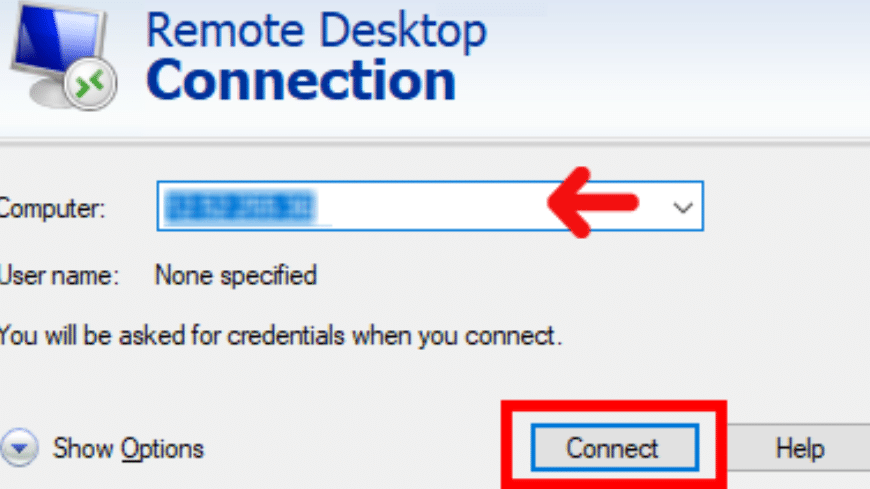
You should then set up the RDC. Setting up a remote desktop connection might differ from one operating system to another. However, since Windows is the most popular operating system for VPS systems, we will discuss the MT4 setup process on Windows. MacOS users can always set up Windows on their devices.
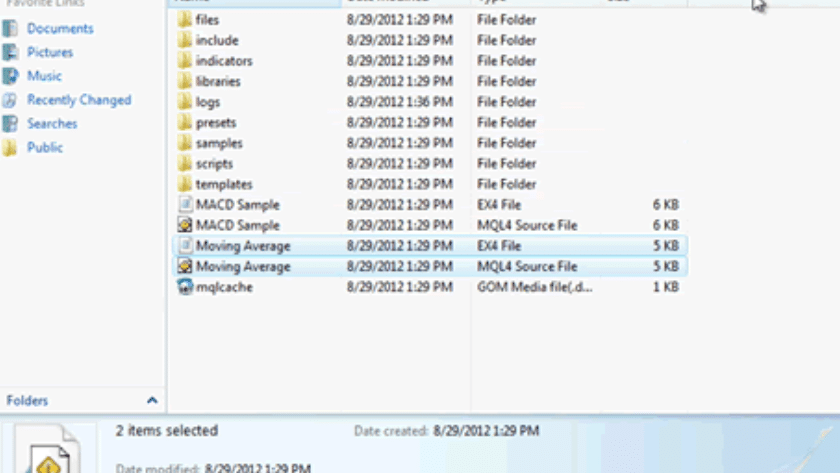
3. Preliminary Steps (Transferring files)
Remote Desktop Connection (RDC) is always pre-installed on Windows (from Windows Server 2008 r2 to the latest). Go to the Start bar or click the Windows icon in the screen’s bottom left corner to access it. When the “Search Bar” pops up, type in “Remote Desktop,” which should bring up the RDC.
Upon clicking it, two fields will pop up. One is named “Computer,” where you will install the VPS IP address your VPS service provider gave you. The other field is “Username,” where you will enter the password. Click on the “Connect” icon, and you will already have a VPS service running.
4. Install the MT4
The next step is to install your MT4 on your computer. You can do this by visiting your broker website, which will likely have a link to download MT4. You may, however, search online.
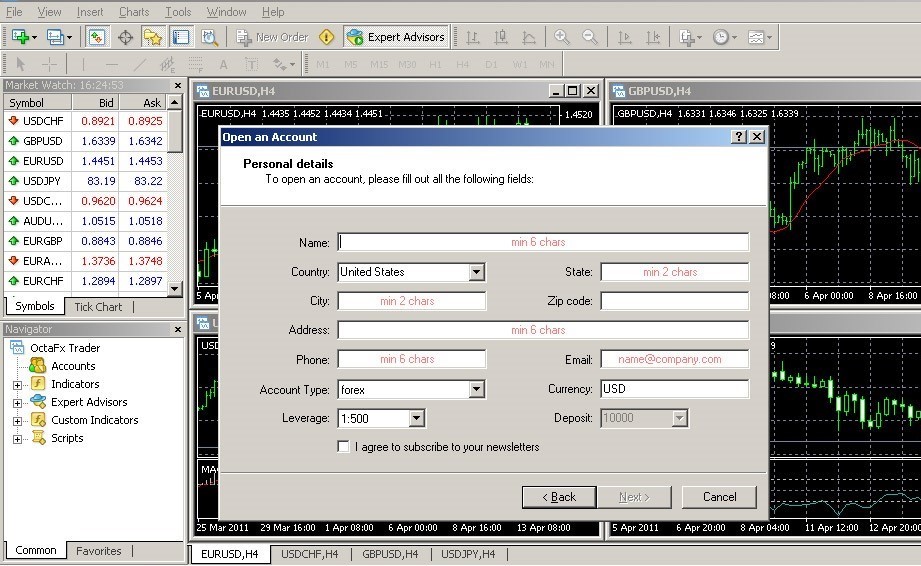
5. Setup the EA on VPS
The process is simple. All you need to do is to follow the same procedures for installing the MT4. Go to the site or file where you can access your Expert Advisor and download it. You can then launch it. Once you get this done, you can start automated trading with a VPS service.
Why You Need Automated Trading?
1. Traditional Trading Methods
Traders relied on their knowledge of market analysis to decide where the price of a currency pair would likely go next. This involved checking market-moving news to predict MT4 VPS price movements. Most retail traders used technical analysis, reading charts, and studying indicators to decide on trading direction.
2. Challenges Faced by Human Traders
Learning and mastering fundamental and technical analyses can take time and effort. Human traders’ emotions can affect their trading decisions, leading to unprofitable outcomes.
3. Rise of Automated Trading
Computers can now trade and often outperform humans. Computer programs are prominent players in the Forex market, used by banks and hedge funds. Trading software operates around the clock, making decisions and profits with minimal human interference.
4. Role of Expert Advisors (EA)
“Expert Advisors” refers to the most automated trading software used in retail. EAs are programmed to discover trading opportunities and execute them automatically.
5. Challenges Faced by Retail Traders
Most EAs are designed to work continuously, but practical constraints exist, leading to missed profitable trades. Large financial institutions solve this issue by acquiring expensive servers. Retail traders can overcome this challenge using Virtual Private Servers (VPS) technology.
All You Need to Know About Virtual Private Server (VPS)
The virtual private server (VPS) is vital for uninterrupted computer operations, particularly beneficial for Forex EA and automated trading.
1. Continuous Operations
The VPS ensures that computer operations persist even after shutdown, providing uninterrupted access to essential functions and internet connectivity.
2. Forex Trading
VPS is an indispensable tool for Forex traders relying on continuous trading software operations. It enables trading algorithms to function independently of devices or internet access.
3. Scalability of MT4 Terminals
To address traders’ worries about the amount of MT4 terminals supported, VPS provides scalability, supporting up to 32 MT4 terminals while being a cost-effective alternative to specialized servers.
4. Accessibility and Affordability
VPS services provide accessible server solutions for retail traders, eliminating the need for dedicated servers and offering flexibility without compromising performance.
5. Data Availability and Remote Access
VPS hosting data on virtual servers offers uninterrupted availability, allowing traders to handle their data and applications remotely from anywhere.
Conclusion
Setup MT4 and EA on VPS might benefit traders seeking more accessibility, reliability, and flexibility. This blog post covers the simple procedures for connecting this robust trading platform to a dependable VPS.
You can create the perfect trading setup with continuous 24/7 access, better stability, lower latency, and the option to automate Forex trading strategies.
FAQs
How do I optimize MT4 on VPS?
To make MT4 run better on a VPS (Virtual Private Server), ensure you have enough resources, choose a server location with fast connections, and check how it’s doing regularly to make any needed changes.
Do I need VPS for MT4?
It depends on your trading style and requirements if you need the finest VPS for MT4. A VPS can be helpful since it keeps your trading running efficiently, avoids delays, and guarantees that everything is secure, mainly if you utilize automatic trading or trade frequently.
How to use VPS for forex trading?
To utilize a VPS for FX trading with MT4, take the following steps: First, register with a VPS provider. Then, select a plan that meets your trading requirements. Next, install MT4 on your VPS. Finally, set up MT4 to connect to your brokerage’s trading server.
How many MT4s can I run on my VPS?
To develop your business, you must efficiently manage your VPS. Depending on your MT4 VPS requirements, you can operate many MT4 instances concurrently. Ensure your VPS has adequate CPU, RAM, and bandwidth to handle them correctly.

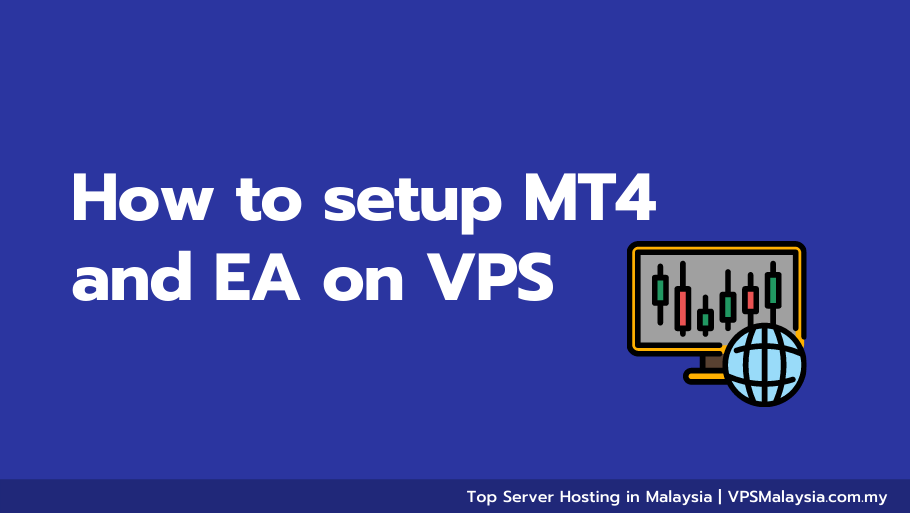
Leave a Reply